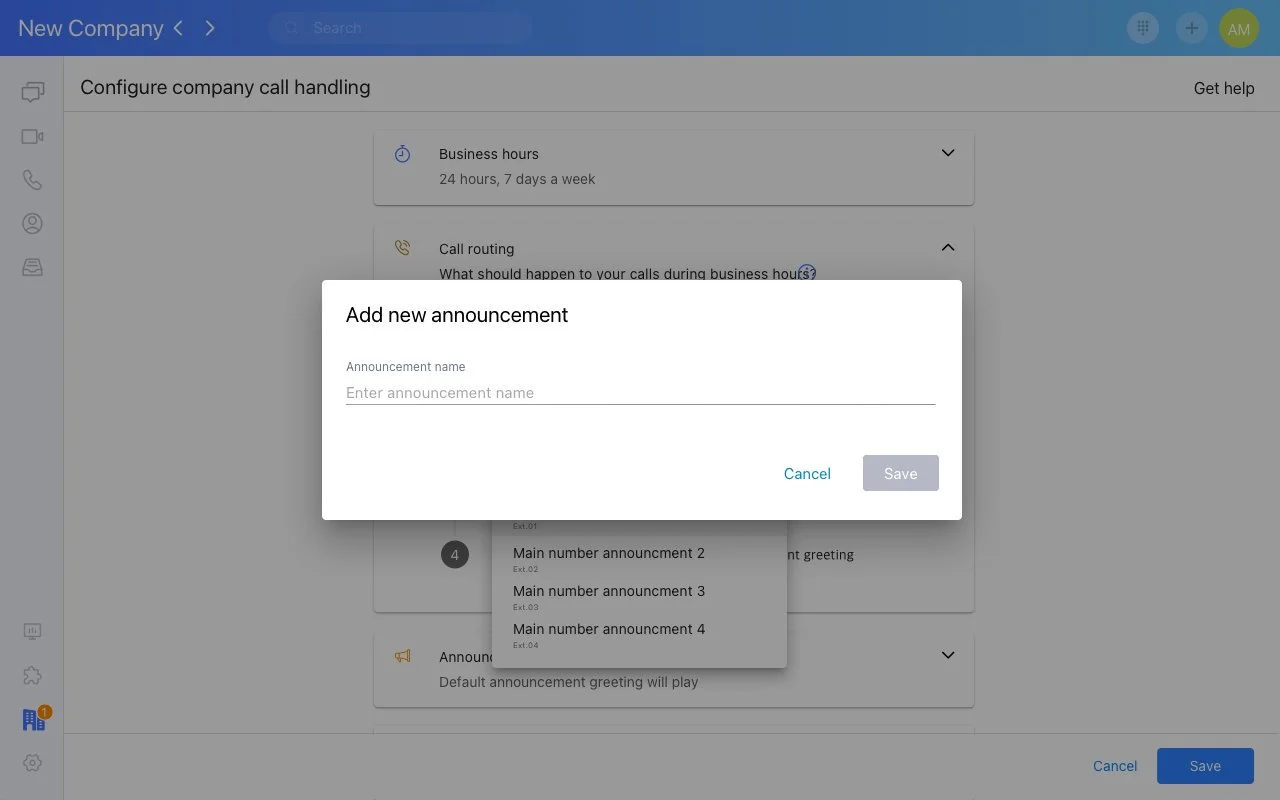RingCentral Call
Handling Workflow
This workflow demonstrates the call handling configuration process in RingCentral, a cloud-based communication platform.
It shows how administrators or users can manage incoming calls, set up announcements, and configure voicemail settings for a company’s main phone number. The process allows users to define call routing rules, create or edit announcements, and assign voicemail boxes for better call management.
Creating a new announcement in RingCentral’s call routing settings. Users can name and configure an announcement that callers will hear when they reach the company’s main number.
2. Modifying an existing call announcement. Users can rename an announcement and access advanced settings via the Admin Portal for further customization.
3. Setting up voicemail routing in RingCentral. Users can assign calls to different voicemail boxes, ensuring messages are delivered to the right recipients.
4. Managing voicemail settings. Users can edit the voicemail box name, extension number, and notification email to streamline voicemail management.
5. Editing voicemail box settings in RingCentral. Users can modify the voicemail box name, extension number, and email address for notifications, ensuring calls are routed correctly and messages are delivered efficiently.